A few years ago, Eight Sleep launched its first iPhone-connected mattress called "The Pod." The central feature of this bed is that it allows you to adjust the temperature of the mattress from your iPhone (or Android smartphone), accomplished through hydro-cooling technology that disperses water through a small grid on the surface of the mattress.

This year, the company updated its original mattress with the launch of the "Pod Pro." This version, which I've been testing for the past month, has a new Comfort Blend foam topper for enhanced contouring and pressure point relief, new ambient sensors that can measure the temperature and humidity of a bedroom to adjust bed temperature, and a few other added features.
According to Eight Sleep, being able to choose whether your bed is cool or warm is a major advantage to achieving quality sleep. Undoubtedly, if you are either a warm or cold sleeper, having the ability to open your iPhone and instantly cool or warm your mattress should be very enticing. As a person who has always slept very hot with barely any covers, I've come to appreciate the Pod Pro's cooling features over the past few weeks, but as with most connected smart products, there are some annoying hiccups with the experience.
Design and Setup
The Pod Pro comes packaged like most other mattress-in-a-box products, but the smart features add more steps to the setup process. There are three total pieces to the Pod Pro: the foam mattress (made up of five layers of CertiPUR-US-certified foam), the Active Grid cover, and the hub.

First, you'll unroll the foam mattress and let it expand over your bed frame, followed by zipping the Active Grid cover onto the top of the foam. This Active Grid also comes with an additional layer of foam in the Pod Pro, called the "Comfort Blend" layer. One of the biggest complaints of the original Pod mattress was being able to detect the Active Grid underneath your body as you laid on the mattress, so this Comfort Blend layer of foam helps alleviate that issue somewhat.
With the mattress rolled out and the Active Grid zipped up on top, setup is continued by connecting a hose that extends from the top of the mattress to the hub, which houses the central technology of the Pod Pro. Given the hose's length, the hub can essentially only be in two locations: to the immediate left or right of your bed.

Finally, setup is finished by turning on the hub, filling the reservoir with water (and a little hydrogen peroxide), and syncing it with the Eight Sleep app on iOS or Android. This is where I ran into my first major issue with the Pod Pro. I placed the hub on the far side of my room, to the left of my bed, and this was too far from my router in the living room. I have a mesh network, with a node in my bedroom, and have never had any issues with other networked devices in my apartment (which is about 1,000 sq ft).
At first, I moved the hub to the right side of my bed, closer to the entrance to my bedroom, and it connected. Although the hub isn't exactly large, it still looked strange to see what looks like a computer tower sitting next to my bedside table when you walked into the room, which is why I preferred to have it a bit more hidden on the far side of my bed.

To troubleshoot this issue, I moved my bedroom mesh node to the far side of the room and returned the hub to the hidden area on the left of my bed where I had it originally placed. Placing the node closer to the hub still didn't help connect it to my network, so I forced my mesh network to give the Pod Pro bandwidth priority.
Only after this did the Pod Pro find a stable connection, and everything has been connected and working well since I made this change. If you're interested in the Pod Pro, you should be aware of the signal strength you have in your bedroom, whether you have a mesh network, and whether your mesh device lets you create a priority for individual devices (if you're far away from the router).
If the position to the left or right of your bed doesn't work and you can't connect the hub to your network, you won't be able to control the mattress from your iPhone. Since that's the only way to control the Pod Pro (there is no screen or any buttons on the hub, just a simple on/off switch and status indicator light), the quality of your network connection is extremely important.
Eight Sleep App
Thankfully, the day-to-day experience with the Eight Sleep Pod Pro causes far less friction. The app opens up to the temperature control screen, where you choose four time intervals for temperature change across the night: bedtime, initial, final, and wake up. Once your bedtime and wake time are set, the Pod Pro will automatically turn on at nighttime and off when you wake up.

Temperature settings aren't measured in degrees, and instead use a 10-point scale: -10 for extremely cold to -1 for cool, 0 for neutral, +1 for warm to +10 for extremely hot. The actual range for these temperatures is 55-110°F. In my experience, these "extremes" are essentially useless, and I never ventured past +2 or -2 temps, with my average actually being a consistent -1 throughout the entire night for sleeping cool.
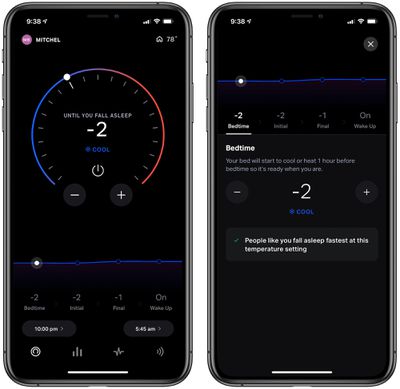
The first tab also lets you set a morning alarm, which has turned into my favorite feature of the Pod Pro. There are two alarm styles: waking up via temperature change or via subtle vibration. You can set the Pod Pro to either become colder or hotter to nudge you from sleep, but I've come to use the vibration feature far more often.

This feature gives you another 10-point scale to choose from, with 1 being a subtle vibration and 10 being a more noticeable vibration. Upon the time of your choosing, the Pod Pro vibrates at chest level to wake you up, and the app sends a notification to your phone, from which you can hit a snooze button to extend your sleep by intervals of eight minutes. I love this way of waking up, as it feels more natural and far less irritating than a traditional noisy alarm.
The meat of the Eight Sleep app lies in the second tab, which compiles all of your sleep tracking data. This includes time slept, wake up consistency, time to fall asleep, time to leave bed, the full timeline of your sleep, tosses and turns, heart rate, respiratory rate, and sleep stages.

If you're into sleep tracking, having a dedicated mattress directly monitoring and tracking your sleep can be really helpful. There's less room for error than adding a sleep tracker under your mattress (like Withings Sleep or Beddit) or from a wearable (like the new Apple Watch sleep tracking features).
Because of this, I've found Eight Sleep's sleep tracking data to be very accurate, for most types of data. In particular, the measurements for time slept, wake up consistency, time to fall asleep, and my in-bed timeline were consistently correct as I monitored them week-by-week.
In regards to the less accurate data points, there are simply things that in-home sleep tracking can't do well, no matter the quality of the product. Namely, the sleep stages and REM tracking features aren't a reliable or accurate representation of what my night's sleep looks like. Without professional equipment, no smart home devices can really do this accurately yet, so it's not a specific flaw of Eight Sleep, but it is cool to look at as long as you remember it's not scientific data. Additionally, the measurement for the time it takes me to leave the bed has never been accurate, and I am prone to snoozing my alarm and staying in bed after I wake up.

Also, if you enjoy reading or watching TV in your bed before you go to sleep, expect some incorrect data readings the next day, and lower sleep fitness scores because of it. It'd be nice if I could tell the Pod Pro that I'm in my bed but not trying to sleep, but as of yet the mattress simply registers all data as sleep data.
All of these pieces of data are compiled and generated into a daily "Sleep Fitness" score, on a 100-point scale. Certain sleep categories are weighted far more heavily than others, with sleep time consistency making one of the most important categories. This means that Eight Sleep wants you to go to bed and wake up at the same time every day, so my weekend Sleep Fitness scores were always far lower, because I always stay up later on these days.
Eight Sleep also takes into account where your strengths and weaknesses are, and some days will push out personalized data snippets to give you an idea of where you could use some help. For example, one day the app told me I had gone to sleep 46 percent faster on average the past week, while another day it told me I was tossing and turning more often that week.
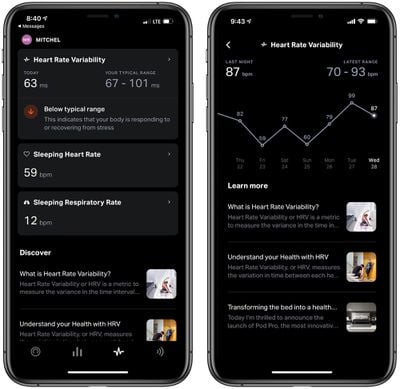
One of my favorite snippets came after a particularly stressful day; upon waking up the next day, the Eight Sleep app notified me that my heart rate variability was below my typical average, "indicating that your body was responding to or recovering from stress." I wasn't expecting the app to call me out on what was in reality a poor night's sleep after a hard day, so it was interesting to be made aware of that.
Of course, the entire purpose of sleep tracking is to try to take measures to address any issues you might have. In this regard, Eight Sleep isn't all that different from most other sleep tracking companies. If you toss and turn a lot, the app will prompt you to visit the right-most tab for meditation, breathing, and listening practices aimed at soothing your mind before bed. If your sleep schedule is wonky, Eight Sleep will suggest adjusting your bedtime or wake-up time.

In general, being shown how well or how poorly you sleep could be a good enough reason to start tracking your sleep, even if the methods Eight Sleep provides to solve these issues aren't exactly as in-depth as the actual tracking.
As a note on the overall reliability and speed of the app, Eight Sleep excelled. The app is nice to look at and easy to understand, even with all of the data thrown at you each day. Temperature controls are simple and reactive, and the dark hues of the design are also welcome, considering you'll most often be opening it while in bed.
There was only one instance when I was unable to access the controls of the mattress when I wanted to, and I'm still unsure what caused the issue. My Internet was performing normally, and the app wasn't showing me the typical connection issue, but was barring me from entering the app at all, so it appears to have been a direct Eight Sleep issue. This happened as I was trying to go to bed, but thankfully the mattress still remembered to cool to my desired temperature, so it didn't completely hamper the usefulness of the Pod Pro.
Sleep Comfort
Determining the comfort of a mattress is a personal experience, but I will say that the Eight Sleep Pod Pro has provided me with a very comfortable few weeks of sleep over the past month. Eight Sleep describes it as medium-firm (the only option available), and there's definitely a bit of give in the top layer of foam, making it good for side and back sleepers.
Despite the Pod Pro including more foam to cover up the Active Grid, I did still feel it, which was weird on the first few nights but I did eventually get used to it and essentially forgot that it was there.
In regards to the temperature features, in just under a month I've already grown accustomed to having a cool surface under me as I sleep. In the past I've had to resort to pushing my duvet to the other side of the bed and sleeping under thin sheets to hit a cool temperature, so simply having my bed cool for me ahead of bedtime is fantastic.
Bottom Line
The Pod Pro is expensive. The model I tested (queen size) is normally priced at $3,095, although there are frequent sales and discounts. The full size is $2,795 and the king rises to $3,495. In terms of modern mattress-in-a-box options, this is on the high end. Purple's mattresses max out at $2,000, while Casper has a few options that reach the $3,000 mark.
Of course, if you want an all-around good mattress, spending about $1,000 or more is expected. The Pod Pro's price spikes because of its connected and temperature control features, which are essentially unrivaled at this time. Purple offers a mattress that has increased airflow thanks to its unique grid design, and TempurPedic sells a mattress that boasts cooler surface temperatures, the Tempur-Breeze, and it starts at $4,000. But no other mattress actively cools or heats as you sleep like Eight Sleep.

There are other factors to consider as well, like a limited two-year warranty on the hub (the mattress itself has a 10-year warranty), and understandable concern over what will happen if you have issues with the hub's technology. Given I only had a month to test, I can't comment on the Pod Pro's longevity and life span.
If you're a hot or cold sleeper who thinks they could benefit from subtly controlling the temperature of the surface of your mattress, the luxury of the Pod Pro is worth looking into. That being said, emphasis should be put on the luxury of the mattress, and for anyone who simply wants a quality mattress for sound sleep, and cares less about iPhone-connected features, should look elsewhere.
How to Buy
The Pod Pro is available to purchase on Eight Sleep's website.
Note: MacRumors received the Pod Pro in the Queen size for the purposes of this review. No other compensation was received.



















Top Rated Comments
Too much to worry about what you are actually buying. If the company goes out of business, then it is doesn’t function. If they decide to no longer support your mattress, then it doesn’t function. If they lock the features behind in app purchases in the future, then it doesn’t function.
The only smart home stuff I buy sits on an IoT vlan that gets no internet access.
This idea of calling whatever is high end as “Pro” has to come to an end...
Not hating...we've just come a LONG way.