 Apple has doubled down on its privacy features in iOS 13, giving iPhone and iPad users a more granular view of how apps access their location information.
Apple has doubled down on its privacy features in iOS 13, giving iPhone and iPad users a more granular view of how apps access their location information.
On Apple devices, the location services that apps can tap into use GPS, Bluetooth, and crowd-sourced Wi-Fi hotspot and cellular mast locations to determine your approximate location. The good news is that iOS 13 makes you more aware of how often apps are tracking you, as well as their motivation for doing so, and importantly it makes sure you're in control of your data.
If an app grabs your location data, iOS may display a popup notification showing you a map with the data that the app has tracked, as well as the specific reason why the app is tracking you, along with the question "Do you want to continue allowing this?"
Armed with this information, you'll usually be given three options: Allow While Using App, Allow Once, and Don't Allow. The first option limits the app's access to your location data to when the app is actively being used, the second allows it to track your location just this once, while the third disables location tracking completely.

You can expect to see the "Just Once" option appear when you first launch a just-installed app. Otherwise, you can check out how apps on your device are using location services anytime you like by opening the Settings app and tapping through to Privacy -> Location Services.

From here, you can change each app's permissions (Never / Ask Next Time /While Using the App / Always) and you'll also learn the reason why an app wants to access your location, allowing you to enable or disable location services on an ad-hoc basis.
The options you choose will depend on the app in question – some apps may have just cause to track your whereabouts in the background, while others may not. The point is Apple wants you to be in control of this behavior, so you can expect similar periodic notifications about what an app is up to with your location information.









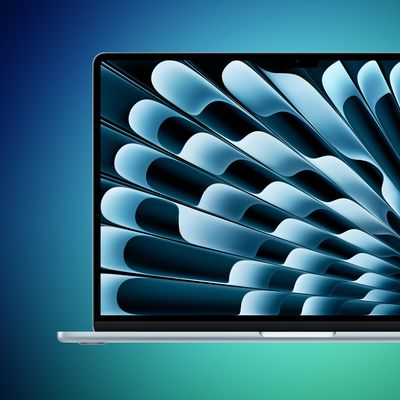














Top Rated Comments
* Allow app to track you within certain distance where the app requests location access
Just a guess, but I'd bet you have no idea how location tracking works on iOS or Android.
And I suspect Google does it with the intention of draining the battery of your iPhone so you think it’s a piece of junk.
I’m not sure Tile will like this as this is how their whole system is based on…
Anyway, well done, Apple! Power to the user!
PS: by the way, no one should have the location service arrow active when on their home screen.
[doublepost=1563989768][/doublepost]Your boss doesn’t know the power of MDM (Mobile Device Management) :) …or he actually cares about your privacy.
He/she could prevent you from changing the setting!