Computer keyboards and input devices can be hotbeds of bacteria, especially if they're used by several people – in a school or office environment, for example.

Regularly disinfecting your Apple keyboard, trackpad, and/or mouse is the best way to sterilize these devices and remove any nasties, and it only takes five minutes to do. Keep reading to learn how.
To follow the steps below, you'll need some bleach-free disinfectant wipes – Apple specifically recommends Lysol Wipes for the job.
- Before you do anything else, shut down your Mac and unplug the power adapter.
- Take one of the wipes and squeeze it to remove any excess dampness, then gently clean your Mac's trackpad, keyboard, and/or mouse. Keep your pressure light to prevent any excess liquid from escaping onto the surfaces.
- Next, use a water-dampened microfiber or lint-free cloth and wipe the areas again.
- Take a dry microfiber or lint-free cloth and wipe over the keyboard and trackpad one last time.
Apple has a support document that includes some important "don'ts" when it comes to disinfecting keyboards, trackpads, and mice, so it's worth reiterating them here:
- Do not use disinfectant wipes containing bleach or disinfectant sprays in general.
- Do not use an extremely damp disinfectant wipe to clean the area. If you encounter a very damp wipe it may need to be squeezed to remove some of the excess liquid before use.
- Do not allow the liquid from the disinfectant wipe to sit or pool on the area being disinfected for a long amount of time.
- Do not use rough towels or cloths to dry the area.
- Do not use excess force when disinfecting the area around the keyboard; this could damage the keys.
If you're a regular traveler, it's worth picking up something like iKlear iPod Cleaning Kit For All Apple Products. The compact kit costs $19.92 and includes a 1-2 ounce spray bottle and several travel-size antimicrobial polishing cloths.









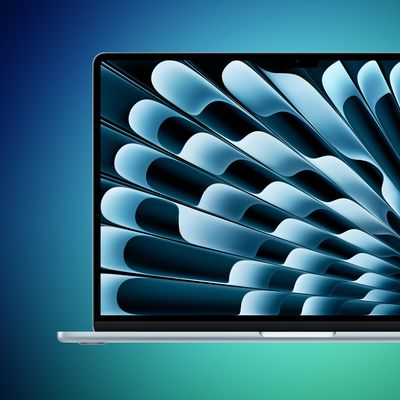















Top Rated Comments
McDonald's uses this process.
Your best course of action is keeping your own hands clean. Soap and water, 20 seconds.
... and there needs to be an automatic trip-line installed in bathroom doorways for everyone that doesn't wash after using the facilities. Humans are disgusting!