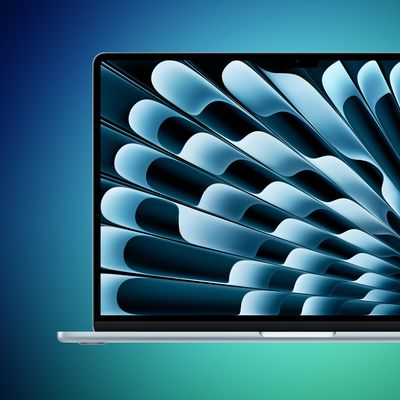Zagg this week announced the launch of several hubs designed for the iPad and Mac, providing new options for connecting peripherals to Apple's devices.

The iPad-friendly 6-Port Media Hub features an integrated tablet stand, a set of simple-to-use media buttons for controlling video and music playback, and multiple ports. It includes an HDMI port that supports a 4K 60Hz display, a USB-C port with 100W passthrough charging, a USB-A port that supports 10Gb/s transfer speeds, an SD card reader, a micro SD card reader, and an audio jack.
Zagg's 9-Port Hub comes with an integrated USB-C cable and turns a single USB-C port on a Mac into nine ports. It includes two USB-C ports, 2 HDMI ports, a USB-A port, an SD card reader, a micro SD card reader, an Ethernet port, and an audio jack. 100W passthrough charging is supported, and the USB-C PD 3.0 20W port supports up to 10Gb/s for data transfers.

Zagg's high-end Pro Dock is an all-in-one stand and dock for a MacBook or an iPad. It holds a device up at eye level, while also supporting displays and peripherals through nine included ports. The Pro Dock comes with a satellite hub that is designed to allow devices to be plugged in while cables are positioned out of sight.

Available ports include a 20W USB-C 3.1 Gen 2 port, a 7.5W USB-C 3.1 Gen 2 port, two HDMI ports (one that works with a 4K 60Hz display and one that works with a 4K 30Hz display), a USB-A 3.1 Gen 2 port, a USB-A 2.0 port, an audio jack, and an Ethernet port. There is a 150W power supply included for charging connected devices.

The 6-Port Media Hub is priced at $100, the 9-Port Hub is priced at $150, and the Pro Dock is priced at $400, with all three available for purchase from the Zagg website.