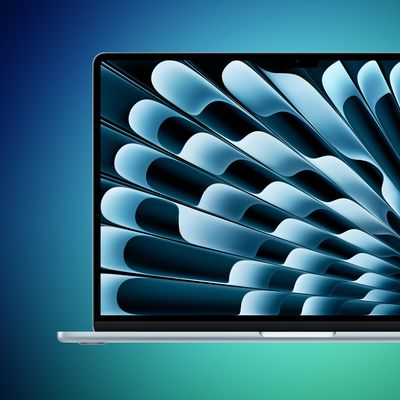Eight Useful Mac Apps Worth Checking Out
Mac apps can often go under the radar, with apps for the iPhone and iPad receiving more attention. For that reason, we have a Mac-focused video series that highlights useful Mac apps we've come across. Our first picks of the year are largely simple, one-task apps that add utility to your Mac.
- Ice Menu Bar Manager (Free) - Ice is a menu bar management tool that's an alternative to Bartender. Last year, Bartender was quietly acquired by a less than trustworthy company, and many no longer want to use it. Ice has a rich feature set. You can rearrange menu bar apps, change the look of the menu bar with colors, hide cruft, and more.
- DropOver ($5.99)- DropOver is a simple macOS app that enhances the Mac's Drag and Drop functionality. You can grab multiple files and move them around without opening side-by-side windows. You activate DropOver with a shake of the cursor, add items to a "shelf" and then you can move to your destination folder and unload them.
- Latest (Free) - Latest is a super simple app that checks to ensure that your apps are up to date. It supports apps that use the Mac App Store and those that use Sparkle for updates, which is a good deal of the Mac apps out there.
- NotchNook ($25) - NotchNook turns your Mac's notch into a little Mac version of a Dynamic Island. You can click into it and get shortcuts like a media player, the Calendar, quick notes, and more, plus it has drag and drop functionality that makes it easy to move files and send them using AirDrop. It's $25, or $3 per month.
- Shortwave (Free, but unlocking more features costs $7/month) - Shortwave is yet another email app, but it uses AI in a helpful way. It organizes your inbox to surface what's most important, it can create to-dos for you, add labels, archive unimportant email threads, search for content, alert you to emails that still need a response, and more. You can also use AI to summarize emails and get writing help, with the AI able to respond in your own voice based on past email correspondence. This is not a bare bones email app, so note that it can take some time to get used to. This is a subscription app and it starts at $7 per month, paid annually.
- Local Send (Free) - If you need to share content between an iOS device or Mac and an Android device or a Windows PC, you can do so with Local Send. This is great if you're not entirely in the Apple ecosystem, because AirDrop doesn't work on non-Apple devices.
- Hyperduck ($4) - With Hyperduck, you can share links between your Macs, iPhones, and iPads with more control than AirDrop. You can, for example, save a webpage on your iPhone and have it open up later on your Mac, even if your Mac isn't turned on when you first save the website.
- Rocket (Free) - Rocket is another simple, one-function app that lets you add emojis in any app. Press on the colon key and then start typing in the emoji that you want. It's free to use, but a pro version adds options for adding GIFs and images.
Know of a great Mac app that we haven't highlighted yet? Let us know in the comments below and we might feature it in a future video. For more of our Mac app picks, check out our Mac apps archive.
Popular Stories
iOS 26 was released last month, but the software train never stops, and iOS 26.1 beta testing is already underway. So far, iOS 26.1 makes both Apple Intelligence and Live Translation on compatible AirPods available in additional languages, and it includes some other minor changes across the Apple Music, Calendar, Photos, Clock, and Safari apps.
More features and changes will follow in future ...
Apple plans to cut production of the iPhone Air amid underwhelming sales performance, Japan's Mizuho Securities believes (via The Elec).
The Japanese investment banking and securities firm claims that the iPhone 17 Pro and iPhone 17 Pro Max are seeing higher sales than their predecessors during the same period last year, while the standard iPhone 17 is a major success, performing...
With the fourth betas of iOS 26.1, iPadOS 26.1, and macOS 26.1, Apple has introduced a new setting that's designed to allow users to customize the look of Liquid Glass.
The toggle lets users select from a clear look for Liquid Glass, or a tinted look. Clear is the current Liquid Glass design, which is more transparent and shows the background underneath buttons, bars, and menus, while tinted ...
Apple's software engineers continue to internally test iOS 26.0.2, according to MacRumors logs, which have been a reliable indicator of upcoming iOS versions.
iOS 26.0.2 will be a minor update that addresses bugs and/or security vulnerabilities, but we do not know any specific details yet.
The update will likely be released by the end of next week.
Last month, Apple released iOS 26.0.1,...
iOS 26.4 is expected to introduce a revamped version of Siri powered by Apple Intelligence, but not everyone is satisfied with how well it works.
In his Power On newsletter today, Bloomberg's Mark Gurman said some of Apple's software engineers have "concerns" about the overhauled Siri's performance. However, he did not provide any specific details about the shortcomings.
iOS 26.4 will...
While the new iPad Pro's headline feature is the M5 chip, the device has some other changes, including N1 and C1X chips, faster storage speeds, and more.
With the M5 chip, the new iPad Pro has up to a 20% faster CPU and up to a 40% faster GPU compared to the previous model with the M4 chip, according to Geekbench 6 results. Keep in mind that 256GB and 512GB configurations have a 9-core CPU,...
Apple on Wednesday updated the 14-inch MacBook Pro, iPad Pro, and Vision Pro with its next-generation M5 chip, but previous rumors have indicated that the company still plans to announce at least a few additional products before the end of the year.
The following Apple products have at one point been rumored to be updated in 2025, although it is unclear if the timeframe for any of them has...
Apple plans to launch MacBook Air models equipped with the new M5 chip in spring 2026, according to Bloomberg's Mark Gurman. Apple is also working on M5 Pro and M5 Max MacBook Pro models that will come early in the year.
Neither the MacBook Pro models nor the MacBook Air models are expected to get design changes, with Apple focusing on simple chip upgrades. In the case of the MacBook Pro, a m...
Apple on Wednesday updated the 14-inch MacBook Pro base model with an M5 chip, and there are two key storage-related upgrades beyond that chip bump.
First, Apple says the new 14-inch MacBook Pro offers up to 2× faster SSD performance than the equivalent previous-generation model, so read and write speeds should get a significant boost. Apple says it is using "the latest storage technology," ...