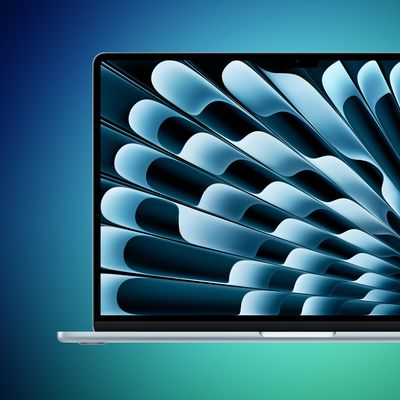iOS 18.1 is the first iOS 18 update with Apple Intelligence capabilities, and that's what a lot of the coverage about the new software has focused on. If you don't have an iPhone that's capable of Apple Intelligence, you're probably wondering just what's in the update for you.

While Apple Intelligence does make up the bulk of what's new, if you have an older device, you still get some solid improvements.
Phone Call Recording
In iOS 18.1, you can record any phone call that you're on, with the audio saved to the Notes app. The Notes app is able to automatically generate a transcript of the call, which you can search.
To use call recording, just tap on the little voice wave icon in the upper left while on a call. You cannot record a call in secret - all participants are notified that a recording is in progress through an automated message.
Your recorded phone calls are saved in the Notes app. You can play a call back in its entirety or get a transcript, as well as find specific spots in a call using the transcript. Transcripts are generated automatically and can be searched.
You need an iPhone 12 or later to use call recording, and that's also the minimum device requirement for the related feature for saving voice memos to the Notes app to get a transcript.
Transcripts are available in English (U.S., Australia), Spanish (U.S., Mexico), Mandarin Chinese (China mainland), Cantonese (Hong Kong), and Korean (South Korea) right now.
AirPods Features
If you have AirPods Pro 2, you have access to all of the new Hearing Health features that are available in iOS 18.1. That includes a hearing test to check for hearing loss, as well as the option to use the AirPods Pro 2 as a hearing aid if you do end up finding mild to moderate hearing loss.
The AirPods Pro 2 can also be used to protect your hearing, listening for loud sounds around you like construction noise or shouting and minimizing them. It will work for sustained sounds louder than 110 decibels, but it's not meant for burst sounds like gunfire, fireworks, or jackhammers.
As long as you have AirPods Pro 2, the latest AirPods Pro 2 firmware (which is out now) and a device that can run iOS 18 (or an iPad with iPadOS 18) you can use the Hearing Test, Hearing Aid, and Hearing Protection capabilities.
App Store Search
The App Store now supports natural language search, so it's easier to find exactly what you're looking for. Some of the possible searches now:
- Fun new games to play
- Apps for learning new skills
- Apps to help with physics homework
- Games to compete with friends
- Cooking games for kids
- Best games in the world
- Apps with HealthKit integration
- Games with roguelike elements
- Games to play without Wi-Fi
- Apps to sell stuff
- Apps to watch movies for free
Smaller New Features
There are a few other minor feature tweaks that are worth knowing about.
- Control Center - You can add standalone buttons for AirDrop and Satellite, plus there are Control Center controls for Measure and Level.
- Apple Music - You can share Apple Music songs directly to TikTok.
- Wallet - The Wallet app no longer shows your Savings account balance on the main Apple Card screen, and you need to tap into it to get that info.
Bug Fixes
Along with these features, there are a couple of bug fixes.
- Podcasts - Unplayed Podcasts episodes should no longer be marked as played.
- Photos - When you're scrubbing through a 4K 60fps video in the Photos app, it will no longer stutter.
- Car keys - If you had a problem where your digital car key would not start or unlock your vehicle with passive unlocking, the update should fix it.
What to Look Forward to Next
Apple is testing iOS 18.2 right now, and it once again focuses primarily on Apple Intelligence features. There are some non-AI changes to look forward to, though, like a whole new look for the Mail app with built-in categorization and a new interface for setting default apps to replace Apple's own apps.