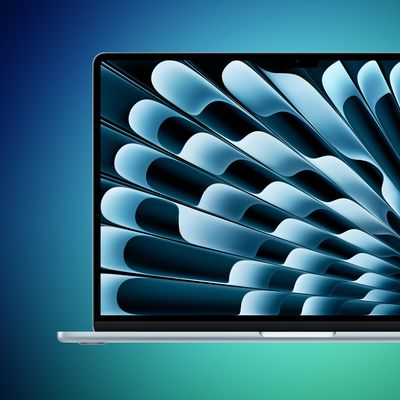With the iOS 18.2, iPadOS 18.2, and macOS Sequoia 15.2 betas that came out today, Apple introduced an updated version of the Mail app with built-in categorization.

Mail Categories organize your incoming emails into different sections. Important emails are shown in a "Primary" category, with orders, newsletters, social notifications, and deals organized into three other sections.
The "Transactions" section includes receipts, orders, and deliveries, and it makes it easy to find orders that you've placed and shipping information for those orders.
The "Updates" section includes newsletters, alerts for things like doctor's appointments and correspondence, and other subscription emails. Apple's "Promotions" category includes special offers and deal emails.
Categorization appears to be a work in progress at this time, which is not surprising as this is a beta. Emails may be mis-categorized or might show up in multiple categories, but that's likely something that Apple will address over time.
Devices that have Apple Intelligence support will show priority emails in the Primary inbox, so you can see what's most important first. If an email in the Transactions, Updates, or Promotions section includes time-sensitive information, it will also be in the Primary section of the inbox.
Categories is the default view after updating to the new software, but in the upper right corner of the Mail app, you can swap back to a list view that shows all emails in chronological order, without separation into categories.
The Mail app has an "About Categories" section where you can see how your messages have been categorized over the course of the last week, but there is no option to tell the Mail app if you believe an email has been put into the wrong category.