iOS 16.4 and macOS 13.3 Gain Multiple New Shortcut Action Options
The iOS 16.4, iPadOS 16.4, macOS 13.3, and watchOS 9.4 updates add a long list of new actions and improvements to the dedicated Shortcuts app that is available on Apple's iPhones, iPads, Macs, and Apple Watches.

There's now a Find Books action for locating content in the Books app, along with an Intercom action for sending announcements to HomePods in your home through iOS devices. There are dedicated actions for activating always-on display on supported devices, and on the Mac, there are options for logging out and putting a Mac to sleep.
- Find Books searches your library for books or PDFs matching a given title, author, genre, purchase date, or content type on iOS and macOS
- Intercom broadcasts announcements to your home on iOS and watchOS
- Set VPN connects, disconnects, or sets the On Demand setting for any VPN on iOS and macOS
- Set AirDrop Receiving sets the AirDrop Receiving preference to Everyone, Contacts Only, or Nobody on iOS and macOS
- Set Stage Manager enables or disables and changes the settings for Stage Manager on iPadOS and macOS
- Set Announce Notifications toggles the Announce Notifications setting on iOS and watchOS
- Set Silence Unknown Callers toggles the Silence Unknown Callers setting on iOS
- Set Night Shift and Set True Tone toggle the display settings on iOS and macOS
- Set Always-On Display toggles the Always-On Display on supported iOS devices
- Find Apps finds and filters apps installed on macOS
- Find Displays finds and filters displays on macOS
- Shut Down, Restart, and Lock Display are now available on iOS and macOS
- Log Out, Sleep and Put Display to Sleep are now available on macOS
Several actions have also been updated. Find Photos, for example, can be used to find screen recordings, and the Get Device action can now show the OS build number.
- Move Window now allows moving a window to a display on macOS
- Ask for Input has a new "Allow Multiple Lines" option, which can be disabled for single-line text input
- Find Photos can now find screen recordings
- Find Contacts now filters by birthday more accurately
- Get Device Details can now get the OS build number
- Get Device Details now rounds numbers, including the current battery level, volume, and brightness, to remove unnecessary decimal digits
- Set Playback Destination now works when run from Siri
- Play Music once again resumes currently playing music if no music is passed as input
- Run AppleScript can now produce dictionaries as output from AppleScript records
- Nothing now produces a variable with zero items, instead of producing no variable at all
- Repeat can now be set to run 0 times
These actions and updated action options can be found in the Shortcuts app on iPhones, iPads, Macs, and Apple Watch models running iOS 16.4, iPadOS 16.4, macOS Ventura 13.3, and watchOS 9.4, respectively.
Popular Stories
iOS 26 was released last month, but the software train never stops, and iOS 26.1 beta testing is already underway. So far, iOS 26.1 makes both Apple Intelligence and Live Translation on compatible AirPods available in additional languages, and it includes some other minor changes across the Apple Music, Calendar, Photos, Clock, and Safari apps.
More features and changes will follow in future ...
With the fourth betas of iOS 26.1, iPadOS 26.1, and macOS 26.1, Apple has introduced a new setting that's designed to allow users to customize the look of Liquid Glass.
The toggle lets users select from a clear look for Liquid Glass, or a tinted look. Clear is the current Liquid Glass design, which is more transparent and shows the background underneath buttons, bars, and menus, while tinted ...
Apple plans to cut production of the iPhone Air amid underwhelming sales performance, Japan's Mizuho Securities believes (via The Elec).
The Japanese investment banking and securities firm claims that the iPhone 17 Pro and iPhone 17 Pro Max are seeing higher sales than their predecessors during the same period last year, while the standard iPhone 17 is a major success, performing...
Apple's software engineers continue to internally test iOS 26.0.2, according to MacRumors logs, which have been a reliable indicator of upcoming iOS versions.
iOS 26.0.2 will be a minor update that addresses bugs and/or security vulnerabilities, but we do not know any specific details yet.
The update will likely be released by the end of next week.
Last month, Apple released iOS 26.0.1,...
While the new iPad Pro's headline feature is the M5 chip, the device has some other changes, including N1 and C1X chips, faster storage speeds, and more.
With the M5 chip, the new iPad Pro has up to a 20% faster CPU and up to a 40% faster GPU compared to the previous model with the M4 chip, according to Geekbench 6 results. Keep in mind that 256GB and 512GB configurations have a 9-core CPU,...
iOS 26.4 is expected to introduce a revamped version of Siri powered by Apple Intelligence, but not everyone is satisfied with how well it works.
In his Power On newsletter today, Bloomberg's Mark Gurman said some of Apple's software engineers have "concerns" about the overhauled Siri's performance. However, he did not provide any specific details about the shortcomings.
iOS 26.4 will...
Apple on Wednesday updated the 14-inch MacBook Pro, iPad Pro, and Vision Pro with its next-generation M5 chip, but previous rumors have indicated that the company still plans to announce at least a few additional products before the end of the year.
The following Apple products have at one point been rumored to be updated in 2025, although it is unclear if the timeframe for any of them has...
With the fourth beta of iOS 26.1, Apple added a toggle that makes Liquid Glass more opaque and reduces transparency. We tested the beta to see where the toggle works and what it looks like.
Subscribe to the MacRumors YouTube channel for more videos.
If you have the latest iOS 26.1 beta, you can go to Settings > Display and Brightness to get to the new option. Tap on Liquid Glass, then...
Apple plans to launch MacBook Air models equipped with the new M5 chip in spring 2026, according to Bloomberg's Mark Gurman. Apple is also working on M5 Pro and M5 Max MacBook Pro models that will come early in the year.
Neither the MacBook Pro models nor the MacBook Air models are expected to get design changes, with Apple focusing on simple chip upgrades. In the case of the MacBook Pro, a m...











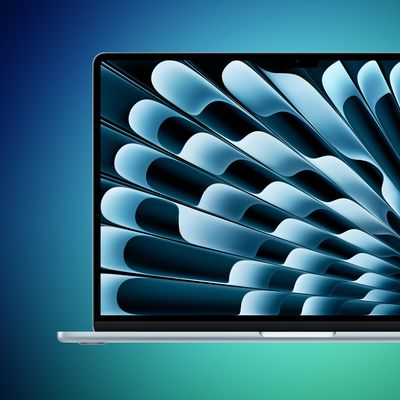
 ('https://www.macrumors.com/2023/03/27/ios-16-4-macos-13-3-shortcut-actions/')
('https://www.macrumors.com/2023/03/27/ios-16-4-macos-13-3-shortcut-actions/')













