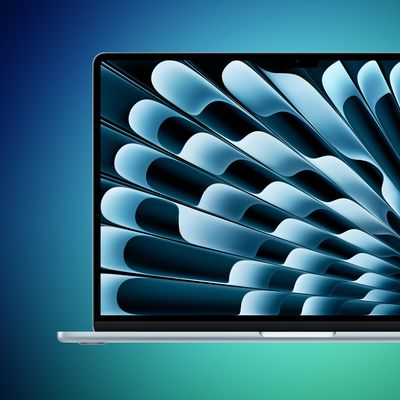Apple today seeded the fourth beta of iOS 16 to developers for testing. The latest beta contains a handful of new features and changes involving the Messages app, Home app, Mail app, Lock Screen notifications, CarPlay, and more.
iOS 16 is currently in beta for developers and members of Apple's free public beta testing program, and the software update will be released for all users with an iPhone 8 or newer in September. A second public beta of iOS 16 that corresponds with today's fourth developer beta is also now available.
We've outlined notable new features and changes in iOS 16 beta 4 below. Thanks to Steve Moser and @AppleSWUpdates for their contributions.
iMessage Edit/Undo Send Changes

You can now tap on the small "Edited" label below an edited iMessage bubble to view the original version of the message and any other previous edits. In addition, iMessages can now only be edited a total of five times before the "Edit" option disappears.
While there's still a 15-minute window for editing an iMessage, Apple has reduced the time limit for unsending an iMessage to two minutes after it is delivered.
Live Activities API

Apple has released ActivityKit in beta, allowing developers to begin testing the Live Activities feature on the Lock Screen in their apps on the iOS 16 beta. For now, apps that implement the feature will only be available via TestFlight.
Live Activities will provide real-time glanceable information on the Lock Screen. For example, a sports app might allow the user to start a Live Activity for a live sports game. In that scenario, the Live Activity would appear on the Lock Screen for the duration of the game and offer the latest updates about the game at a glance.
Apple says Live Activities will not be included in the initial publicly released version of iOS 16, with the feature to be enabled in an update later this year — perhaps iOS 16.1. At that time, apps offering Live Activities will become available in the App Store.
New Wallpapers in Home App

The fourth beta of iOS 16 adds new Wildflowers and Architectural wallpapers to choose from in the Home app, alongside existing wallpapers.
New Time Limits for Undo Send in Mail

In the Mail app on iOS 16, it is briefly possible to unsend an email in the Mail app. In the first three betas, the time limit for unsending an email was 10 seconds, but the fourth beta provides users with options of 10, 20, or 30 seconds.
Lock Screen Notification Settings

Apple has enhanced the look of Lock Screen notification options in the Settings app. In the fourth beta of iOS 16, Apple now includes images that visualize the Count, Sack, and List options for how Lock Screen notifications are displayed.
New Lock Screen Customization Interface
Apple has revamped the interface when customizing the Lock Screen, with options for colors, gradients, photos, and more at the bottom.

Bolder Music Player on Lock Screen
Apple has updated the music player on the Lock Screen with bolder elements.

New Wallpapers for CarPlay
A static version of the iOS 16 wallpaper for the iPhone is now available for CarPlay, with multi-colored, blue, and gray options to choose from.
iOS 16.0 Beta 4 (20A5328h) changes 🧵: New CarPlay Wallpaper options: pic.twitter.com/O2za3yu6Vt — Steve Moser (@SteveMoser) July 27, 2022
Other Changes
- Apple has made numerous bug fixes in iOS 16 beta 4, according to the release notes.
- There is a new "Add Widgets" prompt displayed when customizing the Lock Screen to indicate where the widgets are placed.
If you spot any other changes, let us know in the comments section.