In this week's App Recap, we've highlighted three new apps that are worth checking out. We've also compiled a list of apps that received major updates this week.
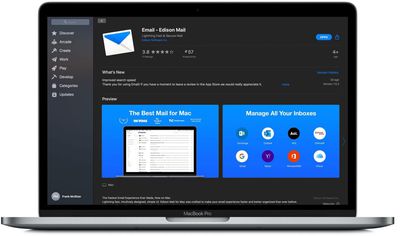
New Apps
- Email - Edison Mail (Free) - Popular mobile app Edison Mail is now available on Mac App Store for the very first time. With its fast and simple user interface, the app touts the ability to make your email experience both fast and better organized than ever before. Some of its notable features include the ability to block email read receipts, convenient shortcuts and gestures, and a built in AI powered search. This week, Mac users gained a new primary inbox which focuses on important emails and an option to mute email notifications from selected senders.
- Here Kitty! (Free) - Here Kitty! is a new interactive game that will children will love to play while at home. The game works by hiding an iPhone face down in a good hiding spot. Children can then try to find the "Kitty" either by calling out for it or by clapping, and the "Kitty" will respond with a meow. The app also records the amount of time it took to find the "Kitty," so it can even be played competitively. In addition, a new character will join the game each Saturday, so kids will enjoy getting to meet a new friendly creature each week.
- Whisk (Free) - Whisk is a web page editor with a live preview that updates as you type. The app, formerly named HyperEdit in its first version, was recently revived after several years and brought to the Mac App Store for the first time. Some of the app's main features include the ability to render HTML and PHP as typed, previewing to other browsers, and live HTML W3C-based validation. Whisk can be used for crafting HTML, writing blog posts, running and debugging JavaScript, creating entire websites, and more. Although the app is free to download, it is worth noting that the initial download only contains a document viewer mode and a 14 day trial of the full version, so users looking to gain access to all of the app's functionality must pay a one-time fee of $29.99.
App Updates
- Google Drive - Google this week updated its Google Drive app with a new Privacy Screen feature that allows users to enable either Face ID or a passcode authentication whenever the app is opened on their device. The app gives users the options to activate the new Privacy Screen feature either immediately when the app is opened or 10 seconds, one minute, or 10 minutes later.
- Microsoft Outlook - Microsoft this week updated its Outlook app with a new Ignore Conversations feature that allows users to remove repetitive multi-reply email threads from their inbox. Although the feature has been available on other devices for quite some time, the feature was just added to the Outlook app for iPhone and iPad.
- Stack - Stack, a popular web browser, released version 3.0 of its browser this week. The update introduces a subscription based pro version of Stack, a full redesign of the sidebar, and more. Stack's isn't like a traditional web browser, as its main purpose is to separate web apps from less important web pages and organize them in one place to enhance efficiency.
- Twitter - Although not a specific update, Twitter announced this week that it would be testing a new threaded conversations layout for some iOS and web users. Twitter mentioned that users who do see the change will notice new lines and indentations to make it clearer as to who is replying. Additionally, the change will allow for more of a conversation to be displayed at once.


















