Adobe today announced the launch of Fresco, its new painting and drawing app designed for the iPad.
Adobe Fresco (formerly Project Gemini) is designed to allow artists to create professional quality drawings, but the interface has been created with simplicity in mind so anyone can use it.
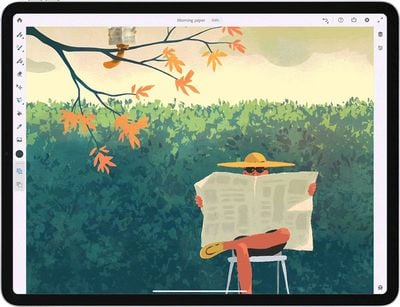
Adobe Fresco features infinitely scalable vector brushes, adaptable Photoshop brushes, and Live Brushes that are powered by Adobe's machine learning and artificial intelligence engine, Adobe Sensei.
The Adobe Sensei-powered brushes are meant to recreate the experience of painting with oils or watercolors right on the display of the iPad, so it's like painting with real-life materials.

There are thousands of brushes to play with in Adobe Fresco, and Adobe has built in intuitive tools for selections, masking, and more.
Adobe's blog has a series of examples of the kids of artwork that can be created using Fresco's range of brushes, including oil brushes, watercolor brushes, photoshop brushes mimicking crayons, ink pens, foliage, acrylic paint and tons more, and vector brushes for creating infinitely scaleable art.
Adobe says that in celebration of the 2019 Big Draw Festival, Apple retail stores are offering free art sessions where participants can try Fresco for themselves and take part in fun drawing activities.

Adobe Fresco creations are compatible with Photoshop, which means files can be transferred back and forth seamlessly between Fresco and Photoshop, plus for Creative Cloud subscribers, all files, brushes, colors, and content libraries are integrated.
Creative Cloud users can download Fresco for free, and it is included in all Adobe Creative Cloud plans and the Adobe Photoshop-only plan, but it is not included in the CC Photography Plan that includes Photoshop and Lightroom.
A freemium version of Adobe Fresco is available for non-Creative Cloud users with many of the same features, but access to brushes is limited and high-resolution files can't be exported.
A standalone $9.99 per month plan is available for those who don't have a Creative Cloud subscription but want to unlock all of the Adobe Fresco features. More information is available on Adobe's website.



















Top Rated Comments