Amazon today announced an all-new version of its Kindle iOS app, which has been redesigned to provide streamlined access to some of Kindle's most popular features. The company said this will let users more easily move between pages of a book, access their library and the bookstore, and more. Amazon has also built Goodreads into the iOS app for the first time, similar to the implementation its e-readers have seen over the years.
Details of the new design include larger book covers, new fonts, a new app icon, and a new light background theme to go with the existing dark option. The new bottom bar navigation allows one-tap access to the book you're currently reading, as well as tabs for Home, Library, Store, and more options. There's also now a search bar available throughout the app, allowing for instant searches of your library or the Kindle Store.
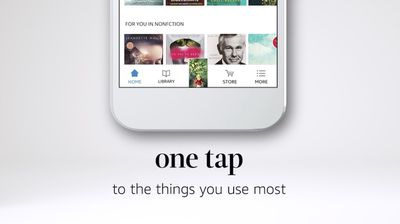
“We’ve built the new Kindle app from the ground up for book lovers, giving readers easy access to everything they might want to do with their books, all in one place,” said Chuck Moore, Vice President, Kindle. “It’s now easier than ever to turn your phone or tablet into a book and immerse yourself in an author’s world at any time.”
iOS users will also be able to sign into their Goodreads accounts to discuss books and get recommendations from fellow readers, thanks to integration with the social network built directly into the app. Amazon owns Goodreads, and has added functionality for the reader-based social network into a few of its Kindle devices since it purchased the company in 2013.
Goodreads features in Kindle for iOS include a Community tab to stay up-to-date with what friends are reading, as well as suggestions for people to follow who have similar tastes in books. You can post notes and highlights from the book you're currently reading so friends can comment, share when you start and finish a book, rate books, and more abilities taken from Goodreads' social network features.
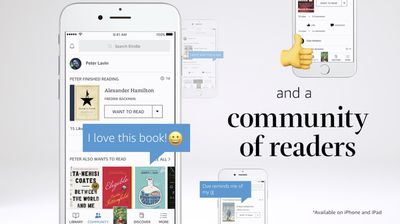
Goodreads will be available in the Kindle app only on iOS for users in the United States, and will expand to Kindle for Android in a future update. The Kindle app is available to download for free from the iOS App Store [Direct Link], and the new update is rolling out in the App Store beginning today.















Top Rated Comments
If you're happy with the app, that's fine; people who read a lot often prefer the separate device for the above reasons. It's one of the reasons I wouldn't buy a Fire tablet for the primary purpose of reading--and perhaps why Amazon dropped "Kindle" from the name of this product line.
Hands down for me though, reading books, the Kindle is my go to device. I do like the fact I can also read on my iPhone, iPad, or Computer both Mac and Windows and have it sync across all my devices. That is nice.
For nonfiction books, I especially value the ability to make highlights and to have those archived and retrievable online. That's much faster than the old "underline and then type out method" that used to take me hours.
Speak for yourself. I get plenty of soulful/sensory experience with digital books, plus they fit better with my nomadic and small-space lifestyle than dead tree books.
I am a huge reader. I spend more time reading books than any other leisure activity. The only books I read are physical books and books on my Kindle. Reading on the kindle is as close to reading a physical book as possible. No backlight (which I find wearying when reading, rather than interacting with words, like I do on my iPhone & iPad), I can easily read it in bright sunlight or a very dark room, both without strain. I don’t use apps, I don’t bother with color (I read the occasional graphic novel on my iPad).
I know some people are fine reading on the iPad, even prefer it, I can’t do it. It’s too much like faffing about, not actual reading.