Amid today's glut of app updates for iOS 10, Niantic Labs updated popular augmented reality game Pokémon Go, adding some promised new features that should make the Pokémon-catching experience better.
New in Pokémon Go is a Buddy feature that lets users choose a favorite Pokémon as a buddy. The Pokémon acting as a buddy will earn candy after a certain distance is traveled, making it much easier to get candies for upgrading rare Pokémon.

Today's update also fixes a few minor bugs and adds support for the Pokémon Go Plus accessory. Pokémon Go Plus is a wrist-worn device that's designed to let users discover Pokémon without the need to have the smartphone app open. It will be available starting next week.
In the future, Pokémon Go will be coming to the Apple Watch, as was announced at Apple's September 7 event. The Apple Watch app, like the Pokémon Go Plus accessory, will alert users when wild Pokémon appear, it will show information about hatching eggs, and send alerts when a Pokéstop is nearby. Pokéstops can even be accessed directly on the wrist without the need to open the Pokémon Go iPhone app.
Pokémon Go can be downloaded from the App Store for free. [Direct Link]







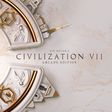












Top Rated Comments
For those that have a Pikachu, there is a trick that will put him on your shoulder, not just standing next to you (didn't hear the details on how to do it, although I'm sure Google will fill them in).
1. be stagnant with feature updates, essentially deserting the more committed fans who got to the higher levels. What's the point of grinding to reach level 20, honestly. They didn't build a reward system and they realistically had plenty of time to do that - the time it took for people to start reaching level 20.
2. have zero communication with the fan base
3. shut down features that were popular - pokevision, though technically 'cheating' made the game more fun for casual users. if pokevision was still active i'd consider still checking it from time to time in case a lapras shows up a few blocks away. now? I don't want to walk aimlessly for 10 minutes let alone 30 minutes in the hopes something other than a stupid zubat pops up.
the game was fun until level 15. From then on, you won't see anything new.