Independent podcast network Relay FM today launched its first iOS app, giving Relay FM listeners a dedicated spot to listen to their favorite podcast shows. The app is designed to allow users to discover new podcasts to listen to and then subscribe to their favorites, with push notifications sent whenever a show is streaming live.
Relay FM's new app has a clean, vibrant look with eye-catching animated artwork. Relay FM lets users listen to podcasts live and catch up on recent episodes, but it's not a complete podcast client. As noted by TechCrunch, there's no way to subscribe to shows within the app or listen to past episodes.
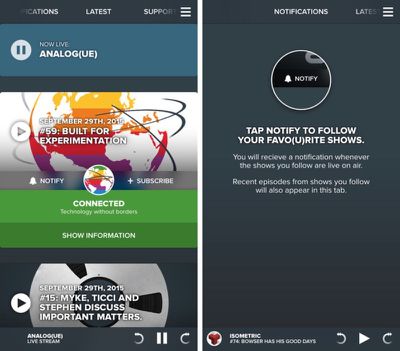
Also new in the world of podcasting apps is an updated version of Marco Arment's popular Overcast app. Overcast 2 has gone free, with all of the app's features available at no cost, but there is an monthly patronage option for customers who want to support the app. Overcast 2 also includes streaming for a better listening experience.
Episodes can now be played immediately without waiting for them to download, and new episodes can be listened to through streaming instead of via download in order to save storage space. A built-in storage manager lets users see how much space downloaded podcasts are consuming and it includes options to delete downloads and stream episodes on demand.
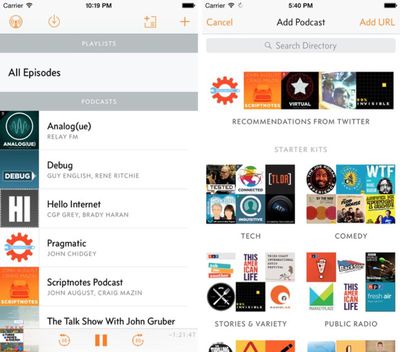
According to Marco Arment, Overcast 2's streaming architecture has improved battery life and made all playback faster to start and more reliable. Features like Smart Speed and Voice Boost have been enhanced, with Smart Speed adapting dynamically to quieter voices.
There are also 3D Touch launch shortcuts, better search, improved communication with the Apple Watch app, and more. A full list of features is available on Marco.org.
Relay FM can be downloaded from the App Store for free. [Direct Link]
Overcast can be downloaded from the App Store for free. [Direct Link]


















Top Rated Comments
If I were to nitpick, I was really hoping for ability to review "recommended" podcasts.
As for Relay FM, I love these guys, but I just don't see myself using it. At the very minimum, it needs IRC.
http://www.doradasoftware.com/blog/2015/10/12/comparing-podcast-silence-removers