Tapbots today launched its long-awaited Tweetbot 4 update, which brings a slew of important changes to the popular Twitter client. Most notably, today's update expands support to the iPad, making Tweetbot 4 a universal app for the first time and bringing an updated look to the tablet version of the app.
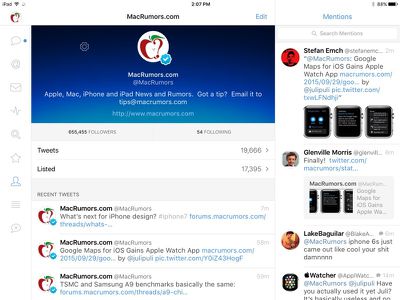
Tweetbot for the iPad has not been updated since June of 2014 and it was never given a refreshed look in line with the design updates introduced in iOS 7, so today's new iPad app is a welcome change. On the iPad, Tweetbot 4 includes the same clean design that was introduced on the iPhone with Tweetbot 3. Tweetbot 4 includes support for Apple's newest operating system, iOS 9, and it works with the split-screen multitasking feature on Apple's newer iPads.
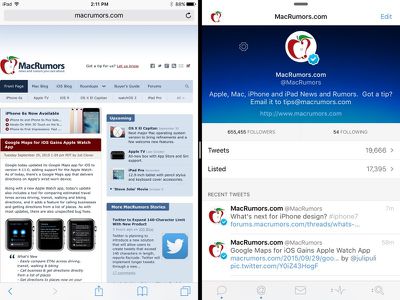
For the first time, Tweetbot 4 introduces a landscape view that's available on the iPad and the iPhone. In landscape mode on the iPhone 6/6s Plus or iPad, the app is able to display two windows side-by-side, so users can watch their timelines and another section like mentions or lists at the same time.
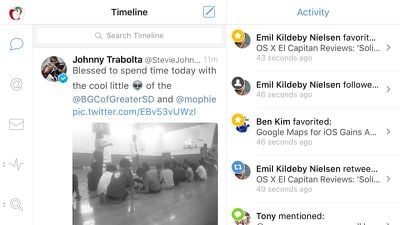
Feature wise, the new Tweetbot includes a Statistics and Activity View. The Activity View displays Twitter's feed of recent follows, comments, and retweets, while the Statistics View gives a daily overview of retweets, follows, and favorites, all displayed on a graph.

Enjoy keeping track of how popular your tweets are or how many new followers you get each day? Fall in love with the new Statistics view. Watch your tweets get faved and retweeted in real time (on a WiFi network), and see your daily global activity graph grow over the last 7 days. See all of the recent activity happening on your account in real time on the Activity view. Watch people follow, mention, retweet, fave, and quote you live.
Mute filters have been improved in this version of the app, and there's support for Quick Reply from Notifications. It's now possible to mute keywords, hashtags, and clients directly from the dedicated mute section, and there are options for setting a specific length of time for the mute and toggling whether it affects mentions, searches, and lists.
Profiles have been redesigned to be more streamlined, and the user interface has a tweaked look that updates the colors and includes a redesigned Tweet window. Along with this, Tapbots has also included several under-the-hood optimizations that are designed to make Tweetbot 4 run better.

Tweetbot 4 is a new app that's priced at $4.99 for all users, new and old. The $4.99 price is a limited time offer to celebrate launch, after which the price will go up to $9.99. Previous Twitter users who purchased Tweetbot 3 will continue to be able to get Tweetbot 4 for $4.99 even after the launch sale has ended via a bundle discount that Tapbots is offering. [Direct Link]



















Top Rated Comments
They have this down. Never give regular updates, then bring out the new *major* version, charge. Repeat and repeat.