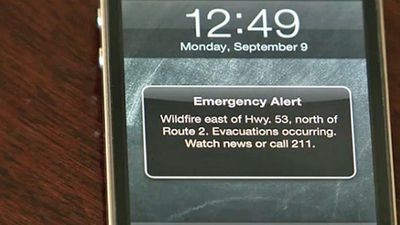FCC Votes to Improve Emergency Smartphone Alerts With Longer Character Limits, Link Support
Emergency alerts delivered to iPhones and other smartphones to warn customers about poor weather conditions, missing children, local crime, and more, may soon feature support for web links, photos, phone numbers, and longer message content.
The United States Federal Communications Commission on Thursday voted to expand emergency alerts from 90 to 360 characters on 4G and LTE networks, and to include support for links so people can follow up to get more information about an unfolding situation. As it stands, emergency alerts are short in length and often offer no resources for people to get in contact with emergency personnel if necessary.
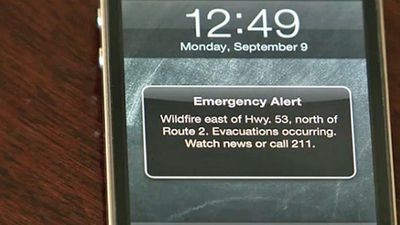
Wireless providers like Verizon, AT&T, Sprint, and T-Mobile send these alerts and will be required to update their systems with support for the new features that have been mandated by the FCC.
"Vague directives in text about where to find more information about a suspect, just as we saw in New York, are not good enough," said Jessica Rosenworcel, an FCC commissioner. "As we move into the 5G future, we need to ensure that multimedia is available in all of our alert messages."
Carriers will also need to start supporting the transmission of Spanish language alerts and introduce a new type of safety alert designed to send "Emergency Governmental Information" like the locations of emergency shelters or an order to boil water before drinking.
The FCC's decision follows criticism of the emergency alert system after alerts were sent out in New York and New Jersey asking citizens to help track down a man suspected of setting off bombs in the area. The alert included a message advising people to "See media for pic," highlighting its shortcomings. It is not clear when the new rules will go into effect.
Popular Stories
iOS 26 was released last month, but the software train never stops, and iOS 26.1 beta testing is already underway. So far, iOS 26.1 makes both Apple Intelligence and Live Translation on compatible AirPods available in additional languages, and it includes some other minor changes across the Apple Music, Calendar, Photos, Clock, and Safari apps.
More features and changes will follow in future ...
With the fourth betas of iOS 26.1, iPadOS 26.1, and macOS 26.1, Apple has introduced a new setting that's designed to allow users to customize the look of Liquid Glass.
The toggle lets users select from a clear look for Liquid Glass, or a tinted look. Clear is the current Liquid Glass design, which is more transparent and shows the background underneath buttons, bars, and menus, while tinted ...
iOS 26.4 is expected to introduce a revamped version of Siri powered by Apple Intelligence, but not everyone is satisfied with how well it works.
In his Power On newsletter today, Bloomberg's Mark Gurman said some of Apple's software engineers have "concerns" about the overhauled Siri's performance. However, he did not provide any specific details about the shortcomings.
iOS 26.4 will...
Apple's software engineers continue to internally test iOS 26.0.2, according to MacRumors logs, which have been a reliable indicator of upcoming iOS versions.
iOS 26.0.2 will be a minor update that addresses bugs and/or security vulnerabilities, but we do not know any specific details yet.
The update will likely be released by the end of next week.
Last month, Apple released iOS 26.0.1,...
While the new iPad Pro's headline feature is the M5 chip, the device has some other changes, including N1 and C1X chips, faster storage speeds, and more.
With the M5 chip, the new iPad Pro has up to a 20% faster CPU and up to a 40% faster GPU compared to the previous model with the M4 chip, according to Geekbench 6 results. Keep in mind that 256GB and 512GB configurations have a 9-core CPU,...
With the fourth beta of iOS 26.1, Apple added a toggle that makes Liquid Glass more opaque and reduces transparency. We tested the beta to see where the toggle works and what it looks like.
Subscribe to the MacRumors YouTube channel for more videos.
If you have the latest iOS 26.1 beta, you can go to Settings > Display and Brightness to get to the new option. Tap on Liquid Glass, then...
Apple on Wednesday updated the 14-inch MacBook Pro, iPad Pro, and Vision Pro with its next-generation M5 chip, but previous rumors have indicated that the company still plans to announce at least a few additional products before the end of the year.
The following Apple products have at one point been rumored to be updated in 2025, although it is unclear if the timeframe for any of them has...
Even though we're at the fourth beta of iOS 26.1, Apple is continuing to add new features. In fact, the fourth beta has some of the biggest changes that we'll get when iOS 26.1 releases to the public later this month. We've rounded up what's new below.
Liquid Glass Transparency Toggle
Apple added a toggle for customizing the look of Liquid Glass. In Settings > Display and Brightness,...
Kohler is expanding its line of bathroom products with Dekoda, an iPhone-connected device that's designed to be attached to a toilet rim (via The Verge). The device's included "sensors" point into the toilet bowl, allowing it to analyze what goes on in the bathroom.
According to Kohler, Dekoda is a health tracker that can monitor gut health and hydration, as well as detect the presence of...